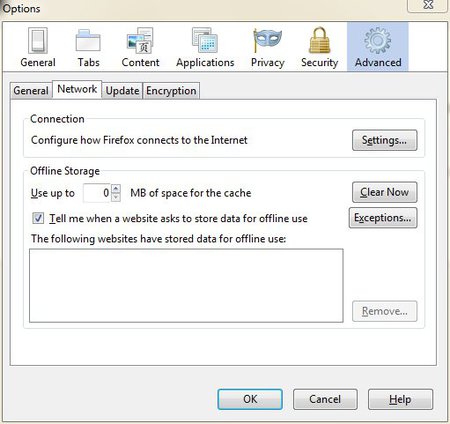
I2P
the CryptoParty handbook - Version: 2013-08-21 - Back to Index
sudo apt-add-repository ppa:i2p-maintainers/i2p
This command will add the PPA to /etc/apt/sources.list.d and fetch the gpg key that the repository has been signed with. The GPG key ensures that the packages have not been tampered with since being built.
sudo apt-get update
This command will retrieve the latest list of software from each repository that is enabled on your system, including the I2P PPA that was added with the earlier command.
sudo apt-get install i2p
From the Tools menu, select Options to bring up the Firefox settings panel. Click the icon labelled Advanced, then click on the Network tab. In the Connections section, click on the Settings button. You’ll see a Window like the following:
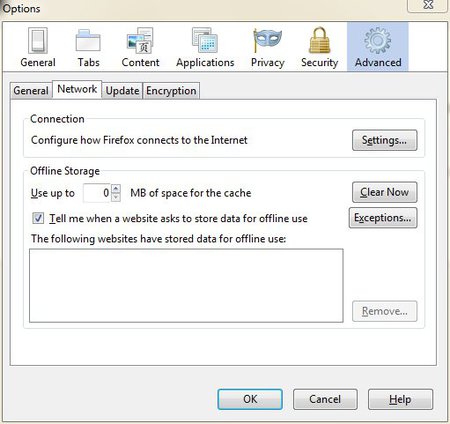
I2P
In the Connection Settings window, click the circle next to Manual proxy configuration, then enter 127.0.0.1, port 4444 in the HTTP Proxy field. Enter 127.0.0.1, port 4445 in the SSL Proxy field. Be sure to enter localhost and 127.0.0.1 into the “No Proxy for” box.
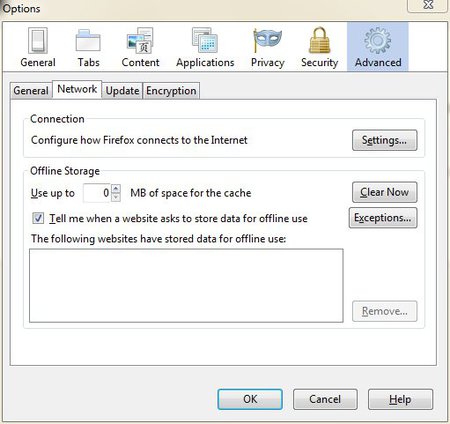
I2P
For more information and proxy settings for other browsers check https://www.i2p2.de/htproxyports.htm
For more information visit this page https://www.i2p2.de/debian.html
Using these I2P packages the I2P router can be started in the following three ways:
We can use the I2P network to share and download files without the entire world knowing who is sharing them. or even the fact that you are running a torrent client, since i2p network is end-to-end encrypted the only thing known to outsider is you are running I2P.
I2p come with a built-in torrent client that run inside the browser called I2PSnark. You can access it through this direct link:
http://localhost:7657/i2psnark/
or through the router console: http://localhost:7657/ and clicking on the torrent icon. Once started you should see a screen similar to the following:

I2P
You can search for a torrent using one of following bittorrent trackers:
Copy the torrent or magnet link and past it in the I2PSnark window, and click Add torrent. the file will be downloaded inside the /home/user/.i2p/i2psnark folder.
NOTE:
Since I2P is a closed network, you can’t download normal torrents found on regular internet with it, and it can’t be used to make downloading them anonymous!
The speed seems to be slightly lower than usual which is caused by the anonymization. I think that the download rates are still acceptable if you consider that you download and share anonymously.
the CryptoParty handbook - Version: 2013-08-21 - Back to Index